Blog



 MX Guarddog is fully compatible with Arvixe's Windows hosting platform. Follow these steps to direct your incoming email to MX Guarddog's distributed network of spam fighting servers.
MX Guarddog is fully compatible with Arvixe's Windows hosting platform. Follow these steps to direct your incoming email to MX Guarddog's distributed network of spam fighting servers.
Once complete your email will be protected by our anti-spam and anti-virus security service.
If you are hosted on Arvixe's Linux or cPanel hosting plans, follow the cPanel setup instructions.
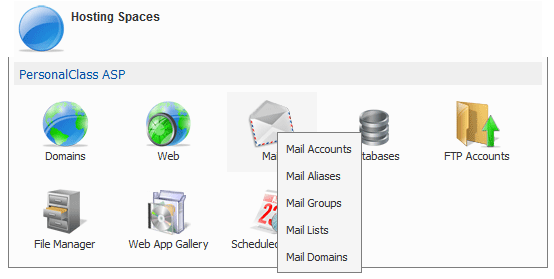
With your email addresses added, you are ready to update the MX records for your domain. Click Domains from your Account Home page.
Select the domain name you are configuring from your list of domains, then click Edit DNS zone records.
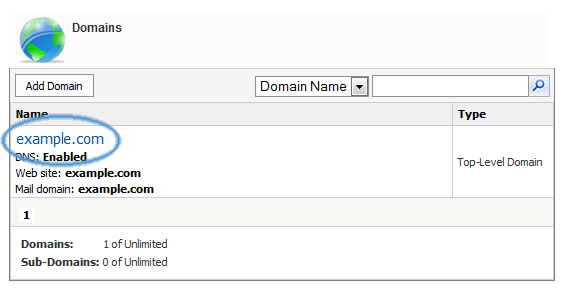
Under DNS Zone Records delete the two existing MX Records by clicking on the red X buttons (you will be adding new records in the next step).

Select New Record and add three new MX records as listed in the table below. When adding a new MX record do not enter a value in the record name field, the record name field must remain blank.
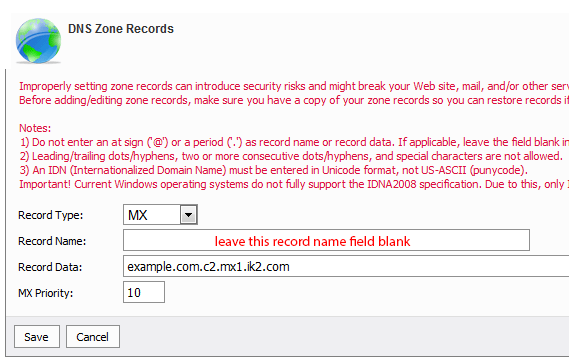
| Les enregistrements MX sont spécifiques aux domaines individuels, veuillez vous connecter pour voir les serveurs MX pour votre domaine. |
You should end up with three MX Records which direct email for your domain to our servers. We will process and forward clean mail to the server you specify on the Your Email Servers page.
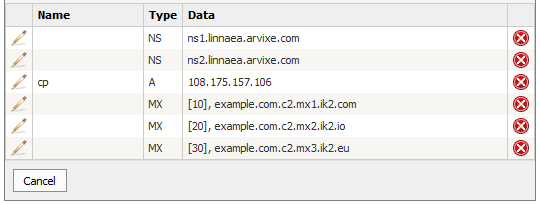
Verify that your three new MX record entries have nothing under the name column, if you have placed a value in the name column delete the records and add them again following the instructions in step #3 and #4.
Your MX records are now configured, your email will be protected by MX Guarddog. Changes to your MX records may take 24 hours before all computers on the Internet see the update, so your spam levels will slowly decrease during this time.
Updated 2015/07/30