Forwarding from Thunderbird
1) Select the spam message from your message list
2) From the menu item select Message -> Forward As -> Attachment
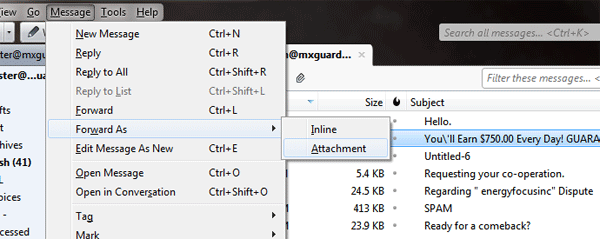
3) You should now have a new message ready to be forwarded with your spam attached. You can drag additional messages from your inbox to the attachment area to send multiple messages at once.
Send the messages to spam@mxguarddog.com for processing.
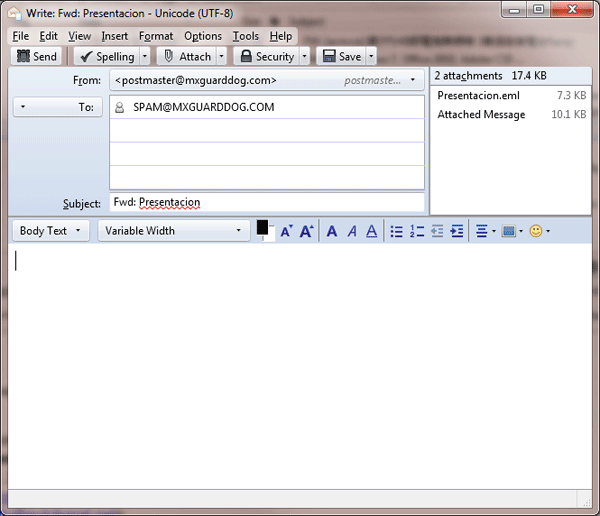
Privacy Policy | Terms Of Service | SLA | Support | Contact Us
© 2006 - 2024 MXGuarddog - Letting good mail in, keeping bad mail out.
