Blog



To export your contacts from Microsoft Windows Live Mail, follow the steps below.
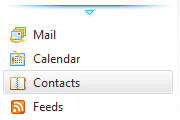 Within Windows Live Mail, in the lower-left corner, select Contacts.
Within Windows Live Mail, in the lower-left corner, select Contacts.
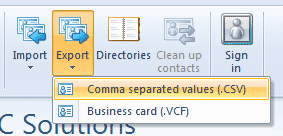 Click Export on the ribbon and select Comma separated values (.CSV) from the drop-down menu.
Click Export on the ribbon and select Comma separated values (.CSV) from the drop-down menu.
Click Browse and select where to save your contacts. Enter a file name and click Next.
Step #4
Ensure Email Address is selected in the list of fields to export and click Finish.
That's it! You can use your exported contact list and bulk upload them to into MX Guarddog.
Windows Live Mail is a product of the Microsoft Corporation, please refer to Microsoft's website for more information: http://microsoft.com/