Blog



 If you are hosting your email on Microsoft's Office 365 platform, you may find that they move your incoming email into your junk folder. Follow the directions below to tell Microsoft's anti-spam system that your incoming mail from MX Guarddog is not spam.
If you are hosting your email on Microsoft's Office 365 platform, you may find that they move your incoming email into your junk folder. Follow the directions below to tell Microsoft's anti-spam system that your incoming mail from MX Guarddog is not spam.
Below you can find documentation on several methods to solve the Office 365 problem.
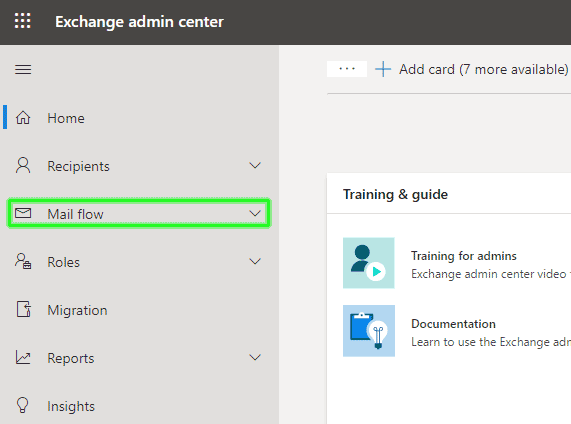
Continue to Connectors and then select Add a connector.
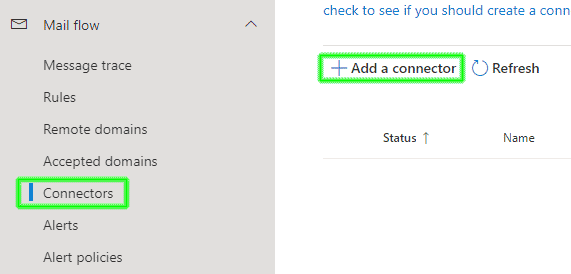
Under your new connector, select Partner organization.
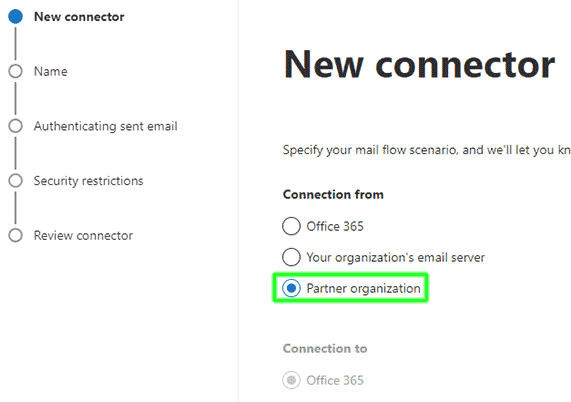
Enter a connector name and description, these are for your reference, describe the connector as you like. Be sure to Turn it on so your new connector is active.
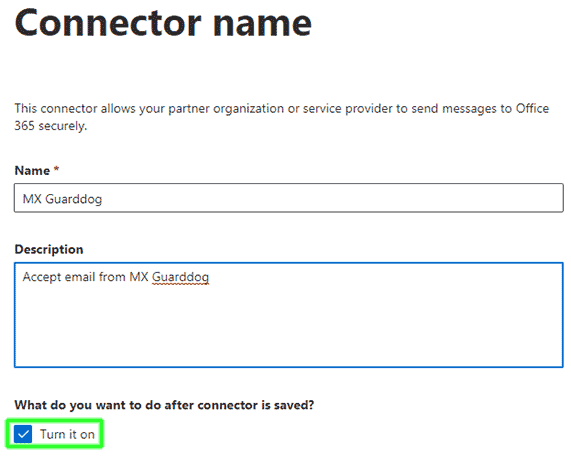
Under the Authenticating sent email section, click the + icon to add our IP ranges to your list of allowed IP addresses. You can find our current list of IP addresses you need to add on the MX Guarddog IP addresses page, continue to add new IP addresses until you have added all our IP address ranges.
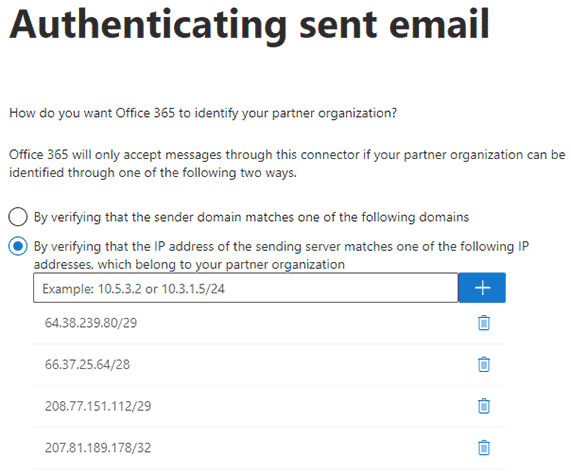
For security restrictions, you can reject email messages that are not sent over TLS. MX Guarddog will always send encrypted email when encryption is supported by both servers.
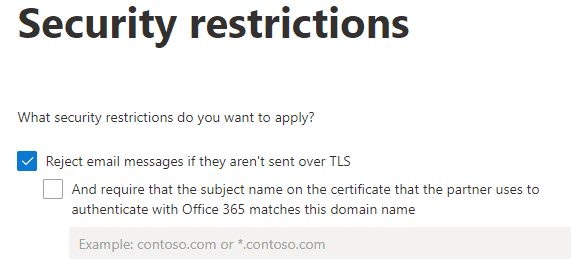
Congratuations, your Exchange connector is now configured, email from the MX Guarddog network should no longer be directed to your junk folder.
These instructions were provided by Microsoft directly in January 2019, some users have reported this method worked for them in early 2019.
Updated 2021/08/05