Blog



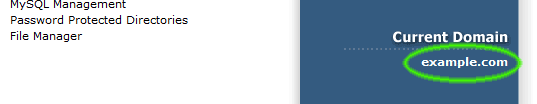
Click MX Records from the E-Mail management Group.
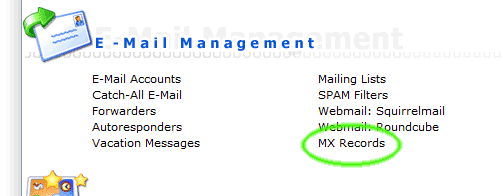
Under MX Records delete the existing MX Records (you will be adding new records in the next step).
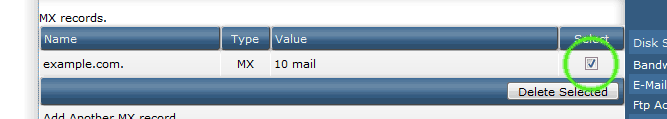
Add Another MX Record as listed in the table below (you should be adding 3 records in total).
In the name column, you must include the @ character - this is a requirement of DirectAdmin.
In the value column, you must include a period at the end of the server name - this is a requirement of DirectAdmin.
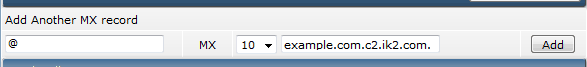
| MX-Records werden für individuelle Domains spezifiziert, loggen Sie Sich bitte ein, um die MX-Server Ihrer Domain zu betrachten. |
Select Local Mail Server, as seen in the example below. If you do not select Local Mail Server DirectAdmin will reject all incoming email for your domain without notice.
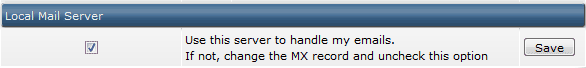
You should end up with three MX Records which direct email for your domain to our servers. We will process and forward clean mail to the server you specify on the Your Email Servers page.
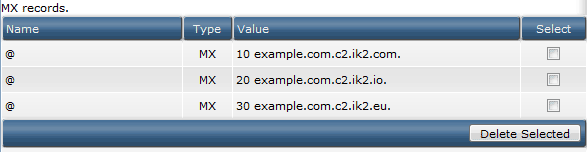
Your MX records are now configured, your email will be protected by MX Guarddog. Changes to your MX records may take 24 - 28 hours before all computers on the Internet see the update, so your spam levels will slowly decrease during this time.
Updated 2015/08/11