Blog



To export your contacts to vCard format, click on File -> Export in the main menu and following window
will appear:
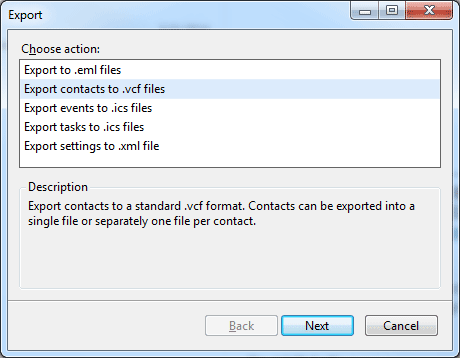
Choose Export contacts to .vcf files option and click Next.
Select all the contact groups you want to export and select Next.
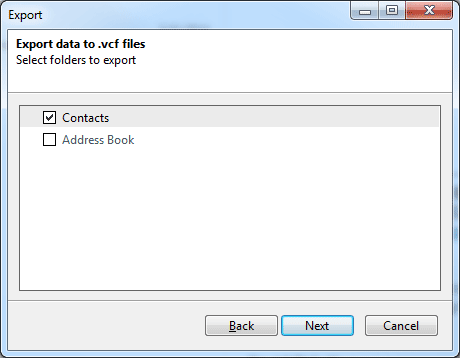
Step #4
Select Export all contacts into a single file. You can change the default location to save the exported .vcf file by clicking the Browse button and selecting the desired destination direct. Click Finish to export your contact.
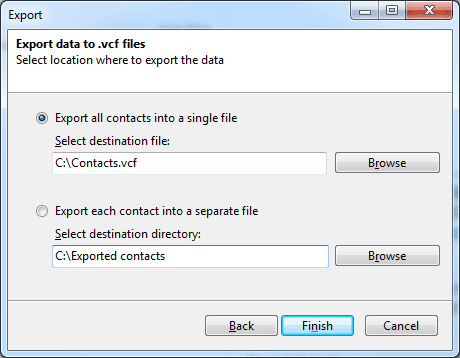
That's it! You can now use your contact list and bulk upload them into into MX Guarddog.
eM Client is a product of eM Client Inc., please refer to their website for more information: http://emclient.com/