Frequently Asked



Setting up MX Guarddog is fairly straight forward, however there are a few things you need to ensure to allow smooth delivery from MX Guarddog.
Disable local spam protection Let MX Guarddog do his job - he is good at it. Having MX Guarddog protect your domain, and enabling a 2nd level of anti-spam on our server and cause confusion. For best results disable spam protection on your local server to ensure messages are delivered successfully.
Server Hardening Protecting your server via firewalls or operating your SMTP server on a non standard port is a great way to secure your servers... If possible you should restrict access to your SMTP server, only allowing MX Guarddog to deliver mail to you. This prevents direct delivery attacks from spammers who attempt by bypass spam protection.
If you have employed some type of server hardening, ensure you allow MX Guarddog's IP addresses to connect to your servers so we can deliver your mail.
 General Questions If your email is protected by MX Guarddog, but you're not the postmaster you will find the most relevant questions answered on the general page.
General Questions If your email is protected by MX Guarddog, but you're not the postmaster you will find the most relevant questions answered on the general page. Pre-sales QuestionsIf you are still considering MX Guarddog to protect your organization's email you will find your questions answered on the pre-sales page.
Pre-sales QuestionsIf you are still considering MX Guarddog to protect your organization's email you will find your questions answered on the pre-sales page. Technical QuestionsYou are the the postmaster for your organization, have a question? You will find lots of answers about how things work around here on the tech pages. Things can get quite techie in here, so be sure to wear your pocket protector.
Technical QuestionsYou are the the postmaster for your organization, have a question? You will find lots of answers about how things work around here on the tech pages. Things can get quite techie in here, so be sure to wear your pocket protector.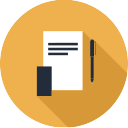 Billing QuestionsAre you the bean counter? If you have a question regarding invoices, payments, earning tokens or something else accounting related check for answers on the billing page.
Billing QuestionsAre you the bean counter? If you have a question regarding invoices, payments, earning tokens or something else accounting related check for answers on the billing page.