Blog



 Instructions for setting your MX records on Media Temple's Grid-Service. This process will activate MX Guarddog's email security service for your domain and should be done after you have listed all your email addresses with us.
Instructions for setting your MX records on Media Temple's Grid-Service. This process will activate MX Guarddog's email security service for your domain and should be done after you have listed all your email addresses with us.
Click Edit DNS Zone File from the GRID Control Panel
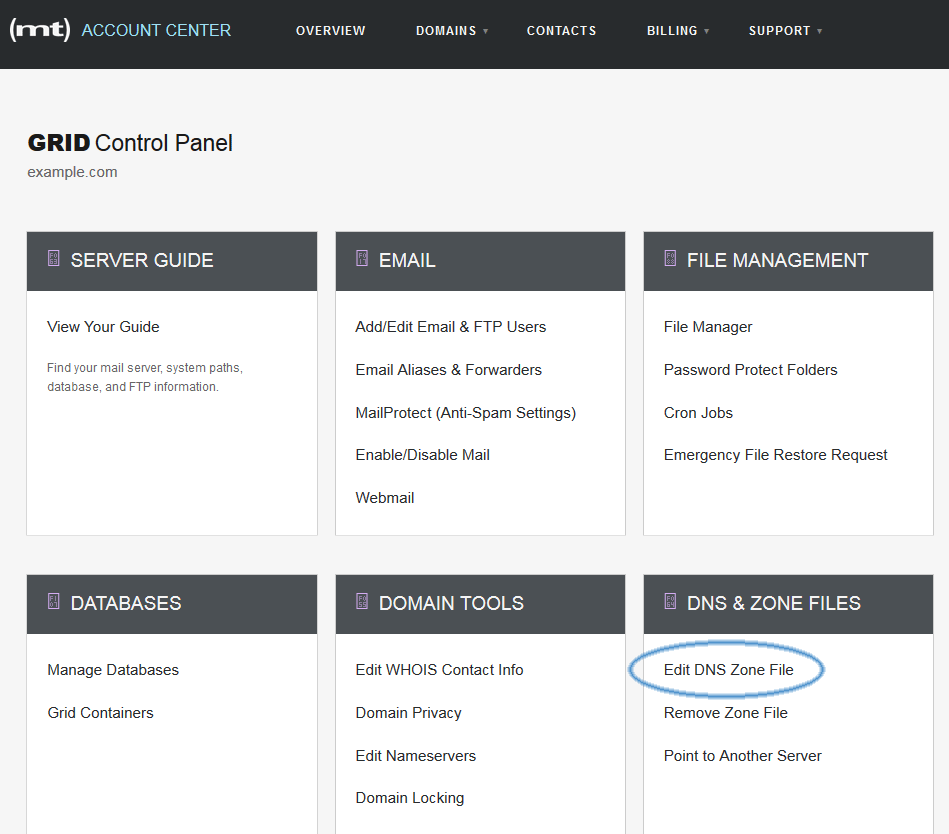
Under Zone Records delete the existing MX Record (it is probably something like 10 mail.example.com.), then add three new MX record types using the Add Row button. Populate your three new records with your own MX records shown in the table below.
| MX records are specific to individual domains, please login to view the MX servers for your domain. |
You should end up with a finished product that looks something like shown in this zone records sample. When you have made the required edits, click the Save Changes button.
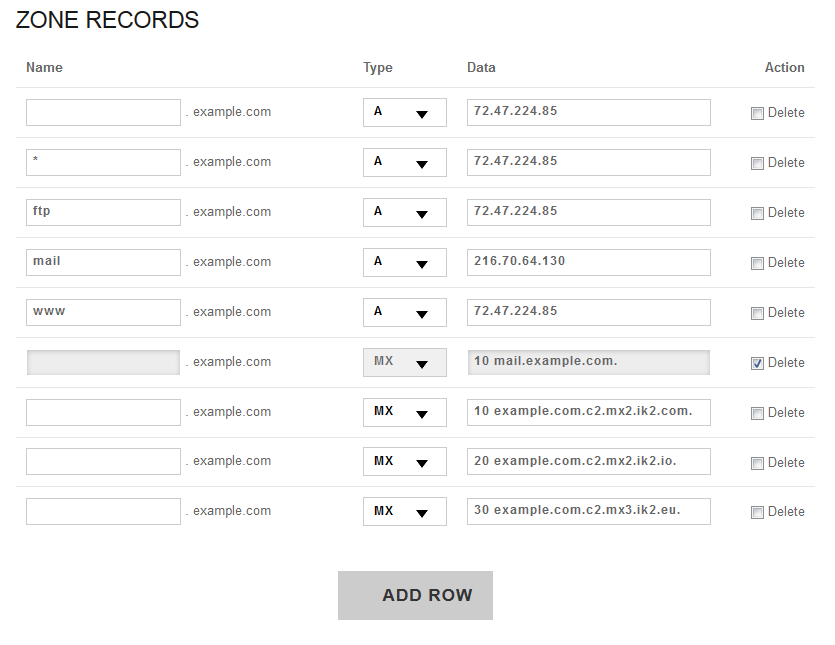
Return to your GRID Control Panel and select Enable/Disable Mail.
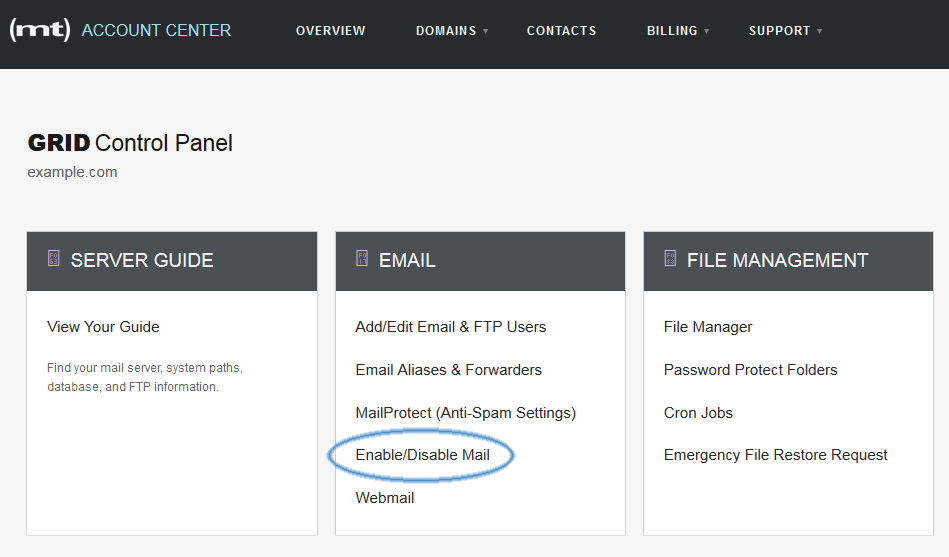
Under Local Delivery Options ensure mail is Enabled for your domain, if it is set to Disable the Media Temple server will refuse to accept your mail.
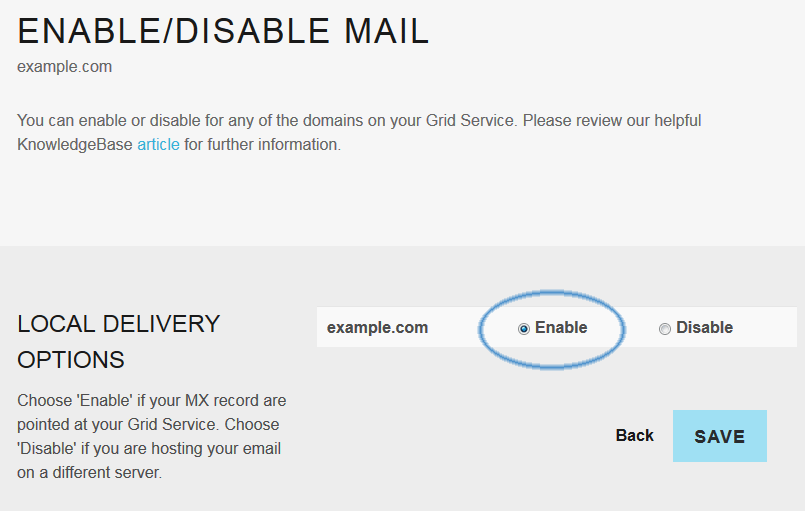
Your MX records are now configured, your email will be protected by MX Guarddog. Changes to your MX records may take 24 hours before all computers on the Internet see the update, your spam levels will slowly decrease during this time.
Updated 2015/06/20