Blog



The following instructions are for GoDaddy's classic hosting or email only hosting, if you are using their cPanel hosting you will want to check out our instructions for GoDaddy cPanel hosting.
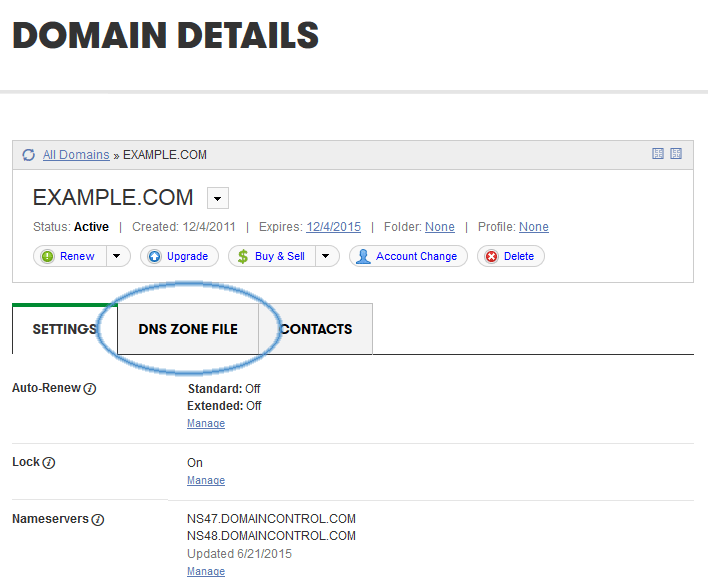
From the MX (Mail Exchanger) section, delete all existing entries by clicking the trash can icons. You will adding new MX records in the next step.
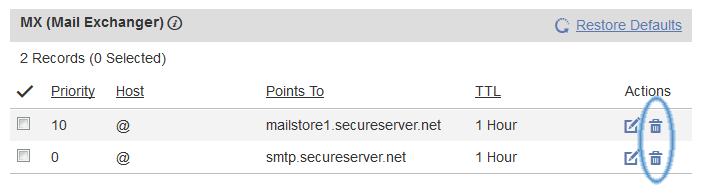
Add three new MX Records, using the settings in the table below. Ensure you put @ in the host field, leaving it blank or entering any other value is incorrect. To add a new MX record you can click any Add Record link on the page, ensure you select MX (Mail Exchanger) from the select box.
| MX records are specific to individual domains, please login to view the MX servers for your domain. |
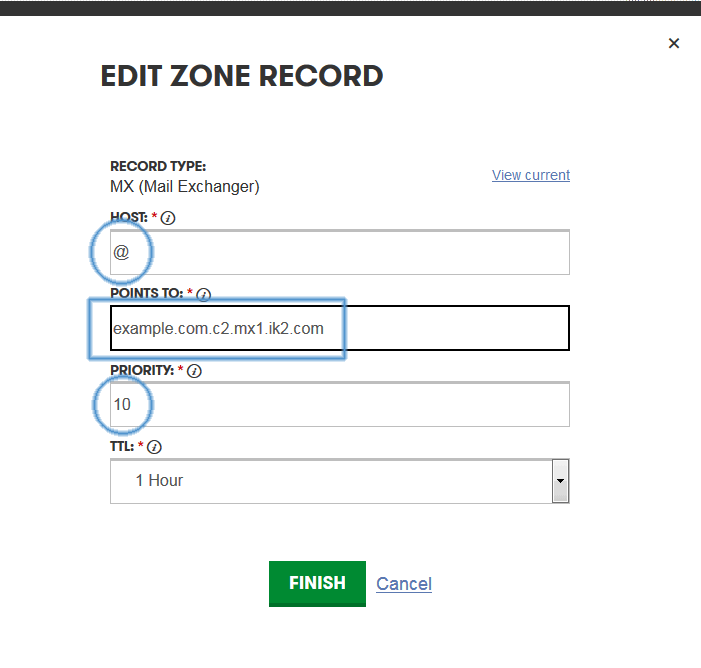
With your three new MX records added, now Remove any pre-existing values by clicking on the remove icon.
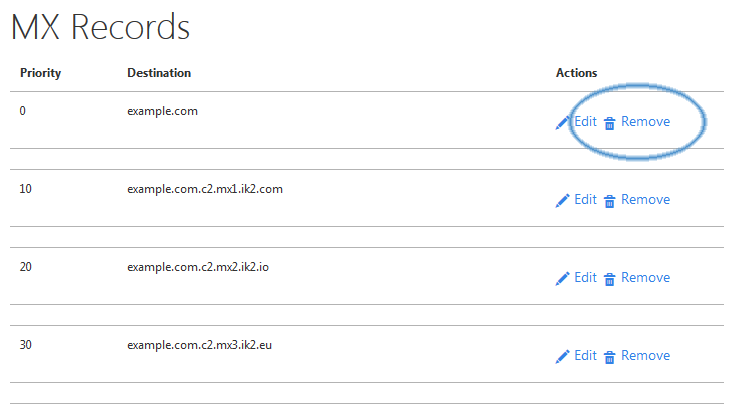
You should end up with three MX Records which direct email for your domain to our servers. We will forward your clean mail to the server you specify on the Your Email Servers page.
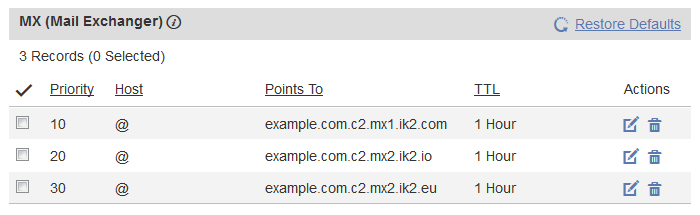
Changes to your MX records may take 24 - 48 hours before all servers on the Internet see the updates, your spam levels will slowly decrease during this time.
Updated 2015/06/21