Frequently Asked



After registering a new domain your email will not automatically be redirected to the MX Guarddog servers. The sign-up process will create an account for you, but will not change the flow of your email.
Before mail is directed to MX Guarddog's distributed network of spam fighting servers you must define all active email accounts at your domain, then you are ready to turn on the service. You are in total control of when to start or stop the MX Guarddog servers from processing your incoming email.
After you define your email accounts you need to change the mail exchange records (MX records) for you domain. MX records control the direction of your email. You can start or stop the MX Guarddog security service by adding or removing our MX records to your domain's DNS server at any time. MX Guarddog is never able to activate on a domain without the owners consent.
Registering for our email security service is easy, no long forms, no complex questions - and no credit cards! Sign-up in less than 60 seconds on our registration page, supply your name, email and the name of the domain you want to protect.
Once we have your email and domain name, we will setup a default postmaster account and send the password to you via email. The postmaster account maintains the setup and preferences for your domain, such as defining email accounts, server address, and the level of spam protection that is suitable for your organization.
MX Guarddog uses a number of techniques and advanced filters to combat spam, on a massive scale. We have dedicated an entire page to our filtering systems, check out the MX Guarddog filters page for more information.
MX Guarddog scans all incoming email for potential virus infection. When a virus is found, it is automatically placed into quarantine. For safety, virus infected messages can't be released from quarantine. There are hundreds of new viruses discovered every day; MX Guarddog continuously updates our virus signature database so the latest viruses are caught quickly.
Email transmission of viruses is on the rise; however, viruses can also spread through shared files that are downloaded via the Internet or transferred via some other media (such as CD or DVD). MX Guarddog will drastically reduce the number viruses that make it to your computer, however you should not disable your local anti-virus software.
MX Guarddog does not alter the message content of any messages passing through our servers. We do not operate on an advertisement revenue model, no ads are placed in email or shown on our website.
One of the most tense moments of migrating to a new service is 'the switchover'. Will your email still work, can you test it first before making the final switch?
Yes you can test email delivery on every email account in your domain if you wanted to. After registering, define all email addresses for your domain. Once your email addresses are defined, you can send email directly to our servers as a test.
To send a test message through our servers you need to set the outbound SMTP address in your email client to mx1.ik2.com. When you send a message to someone in your domain it will go direct to MX Guarddog servers and be processed as a normal email.
Once your testing is complete and email is flowing as you expect, you can make the final switch as per the instructions in the Domain Center section of your postmaster account. If you have any questions or problems getting the service up and running, please contact our support department.
You can also find a much easier method to test email delivery from the Your Email Server page, which allows you to send a test message with a single click.
 General Questions If your email is protected by MX Guarddog, but you're not the postmaster you will find the most relevant questions answered on the general page.
General Questions If your email is protected by MX Guarddog, but you're not the postmaster you will find the most relevant questions answered on the general page. Technical QuestionsYou are the the postmaster for your organization, have a question? You will find lots of answers about how things work around here on the tech pages. Things can get quite techie in here, so be sure to wear your pocket protector.
Technical QuestionsYou are the the postmaster for your organization, have a question? You will find lots of answers about how things work around here on the tech pages. Things can get quite techie in here, so be sure to wear your pocket protector.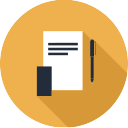 Billing QuestionsAre you the bean counter? If you have a question regarding invoices, payments, earning tokens or something else accounting related check for answers on the billing page.
Billing QuestionsAre you the bean counter? If you have a question regarding invoices, payments, earning tokens or something else accounting related check for answers on the billing page.