Blog



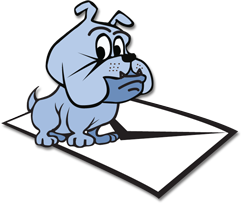
MX Guarddog offers two features allowing you to customize your service, which may cause more harm than good; depending on your email hosting company. Using the Catch-All feature or disabling spam protection on individual email addresses at your domain may cause you issues.

There are some email hosting companies (at the time of this writing HostGator and Network Solutions) that secretly scan your incoming mail, even if you have not enabled spam protection. If these hosting companies detect a large amount of spam coming to your server from MX Guarddog, they will start rejecting your mail without telling you.
These same organizations provide no way for you to opt-out of their email scanning, you can't whitelist or disable this feature on their network.

In order to prevent your email from being rejected by these hosting companies, MX Guarddog disables the Catch-All feature and requires spam protection be enabled on all email accounts at your domain.
These steps are required in order to limit the amount email they may classify as spam. MX Guarddog is very effective at stopping spam, but when customers enable the catch-all feature or disable spam protection remote networks see spam coming from our network. They have no way to tell that you have requested us to forward your mail with spam protection disabled.
If you really need the catch-all feature, or the ability to disable spam protection on one (or more) of your email addresses you will need to find a new hosting company that is not secretly scan and reject your email without your consent.
Updated 2016/11/25